Tin Tức
Máy in Brother HL-1211 nháy đèn vàng 3 lần
Từ một nguyên nhân kỹ thuật viên thường gặp đó là Reset drum máy in brother tôi phát hiện ra một tình huống khi Reset trống máy in brother HL-1211w bằng cách như hướng dẫn đó là nhấn vào nút Power 4 lần trong khi mở cửa trên. Nhưng Reset xong máy vẫn nháy 3 đèn vàng ! Nguyên nhân là gì ? Tôi sẽ hướng dẫn sau đây
Máy in Brother HL 1211 nháy đèn vàng 3 lần
Một trường hợp nháy đèn vàng ở brother làm một số kỹ thuật viên lầm tưởng là lỗi reset drum nhưng không phải, không phải lúc nào máy brother nháy 3 đèn vàng là chúng ta reset drum ! Hoặc khi reset trống xong máy vẫn báo đèn vàng ( 3 đèn vàng ). Thường gặp ở các dòng máy in brother HL được liệt kê dưới đây :
HL-1201, HL-1210W, HL-1211W , HL-1110, HL-1111, HL-1201, HL-1210W, HL-1211W
NÊN VỌC : Máy in brother nháy đèn drum và error cùng lúc
What do the LED indications mean?
The technical term for the lights on the front of your Brother machine is Light Emitting Diodes (LED’s).
This FAQ explains the meaning of those different LED indications.
- When all the LEDs are off, the machine is in Power Off mode.
- When the LEDs are on or flashing, an error may occur. Check the meaning of LED indication.
Please click here to view all examples of LED indications and click the IMAGE which is similar to LED indication the machine has.
[LED indication]
The Error LED ( ) will blink 3 times and turn off for 1 second.
) will blink 3 times and turn off for 1 second.
The Ready LED ( ) is off.
) is off.
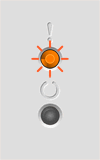
Meaning of LED Indication:
- Drum !
The corona wire needs to be cleaned.
> Click here to see how to clean the corona wire.
Clean the corona wire of the drum unit.
Please follow the steps below to clean the corona wire of the drum unit.
- Open the top cover.
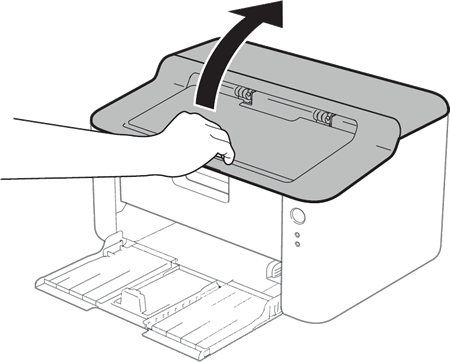
- Slowly take out the drum unit and toner cartridge assembly.
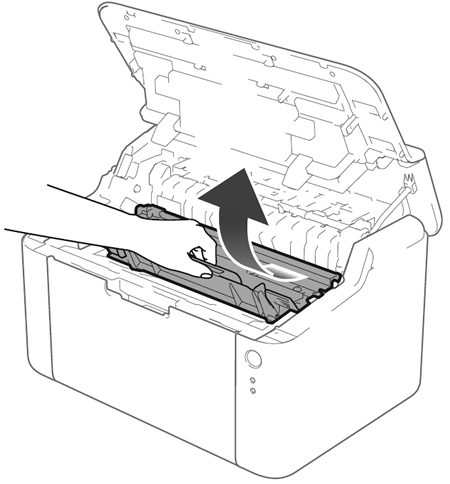
- Clean the corona wire inside the drum unit by gently sliding the green tab from left to right to left several times.
Be sure to return the tab to the home position (
 ) (1). If you do not, printed pages may have a vertical stripe.
) (1). If you do not, printed pages may have a vertical stripe.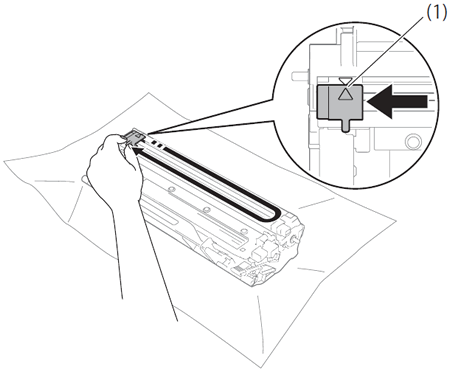
- Put the drum unit and toner cartridge assembly back into the machine.
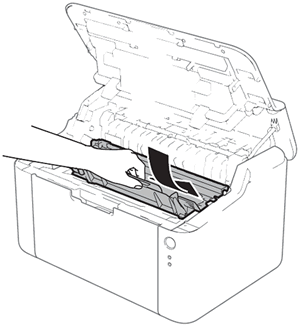
- Close the top cover.
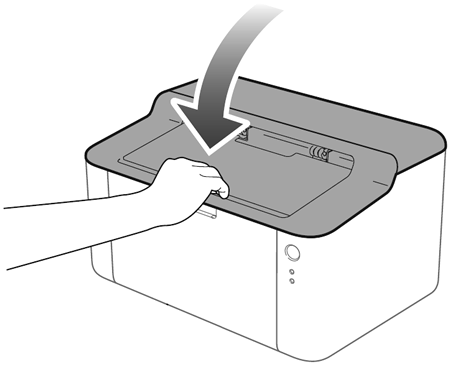
- No Drum
If the toner cartridge is placed in the machine without the drum unit, put the toner cartridge into the drum unit, and then reinstall the drum unit and toner cartridge assembly in the machine..
> Click here to see how to install the toner cartridge and drum unit assembly.
No Drum
The No Drum message appears if the toner cartridge is placed in the machine without the drum unit. When the No Drum message appears, the following LED indications is shown on the control panel. The Error LED ( ) will blink 3 times and turn off for 1 second.
) will blink 3 times and turn off for 1 second.

Please follow the steps below to clear the No Drum message.
- Open the top cover.
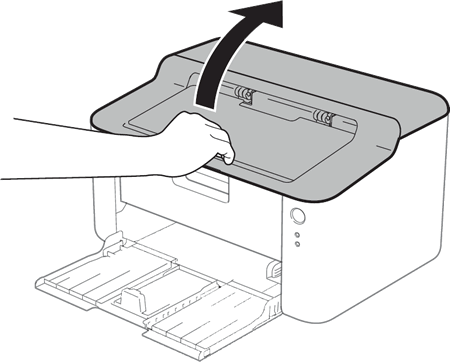
- Put the toner cartridge firmly into the drum unit.
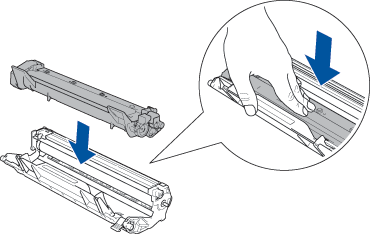
- Insert the drum unit assembly into the machine and close the cover.
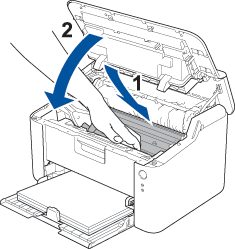
Bài viết cùng chuyên mục:
Bạn cũng có thể tìm các bài viết khác trong chủ đề này






